Budgeting for Events
Labor and Service Requests
Vassar’s unionized employees through the Facilities Operations Service Center provide for the moving of furniture, carpentry work, electrical set-ups, firewatch, air-conditioning and heat. Facilities Operations staff are also responsible for all event needs including set-up and logistics (tables, chairs, risers, cleaning, etc.). In order to obtain services from the Facilities Operations, VSA organizations must have their SARC Intern complete a Service Request Form. Academic and administrative departments must contact the Office of Campus Activities for any request involving equipment at least 3 weeks before the event. . The College requires firewatch, Event Staff, and/or security at most events. Sponsors are responsible for adhering to all College regulations. The Office of Campus Activities and SARC will submit all service requests.
Labor Costs
Costs associated with service requests are billed after the work is complete. Costs are primarily based on the labor and time associated with the work requests (custodians, electricians, firewatch, crowd control, etc.). The Office of Campus Activities and SARC can provide event organizers with cost estimates, but a final bill cannot be known until after the work is complete. Facilities Operations will bill the student organization or department’s budget number directly.
Special Event Charges
The costs for various types of special events are the responsibility of the sponsoring organization, department or office. Services for events such as banquets, receptions, major lectures, outdoor events, and concerts are provided according to the specifications of the sponsor, in conjunction with the Office of Campus Activities and SARC. The request must be submitted to Service Response at least two weeks in advance of the event. Facilities Operations service requests submitted later than 2 weeks before the event may not be fulfilled. Some examples of work requiring service requests include:
- Set-up, break-down
- Gym floor covering
- Installing temporary fencing
- Setting up risers
- Moving furniture out of a room
- Installing temporary power
- Installation of temporary banners and directional signage
- Utility mark-outs/line detection requests for tent installation - NY law requires a signed release when digging to prevent damage to underground utilities. Any utility mark-out requires a submitted Service Request.
The following hourly rates will be charged for billable work for the 2024-25 Academic Year:
Custodial and Grounds Services $30.00/hr.
Trades/Shop services (carpentry, plumbing, electricity, etc.) $45.00/hr.
The charges on a work request will also include any materials that are needed. Estimates will be provided upon request in advance of completing the work. There is no charge for administrative oversight by Facilities Operations managers. Normal work is done in teams of 2, so it is important to factor that into your cost estimate.
Payment Procedures
Vassar College uses a finance system called Workday for all financial and purchase needs. Workday tracks spending, and allows members of the college to process all payments and purchases online.
Payment Procedures for Students
The easiest way to make purchases is with a Vassar-issued “P-Card” credit card. Organizations can apply for P-Cards to make online purchases and local store purchases. Student organization treasurers can speak with the VSA Direcctor of Finance about getting a P-Card. The Director of Finance determines all standards and guidelines for student organization use of P-Cards.
Purchase Requisitions
Knowing how to purchase on-campus goods and services is essential in the event planning stage. Programs usually require help and assistance from people and places that specialize in certain areas of operation needed for your event.
There are two types of Workday requisition forms used in purchasing: Purchase Requisitions for Non-Catalogue Items and Supplier Invoice Requests. Below are guidelines for completing the two kinds of requisitions.
Student Organizations must use the Workday portal used by all Vassar employees to complete purchasing requests. Log into Workday through the VassarOne single sign-on system. Read, print out, and download instructions for using Workday at http://workdayinfo.vassar.edu [All the instructions sheets mentioned in this document are available through that website.]
All requisitions will be submitted by the organization’s treasurer, and approved on Workday by the VSA Director of Finance. All requisitions for alcoholic beverages must be approved by the Associate Dean of the College for Campus Activities.
Purchase Requisitions for Non-Catalogue Items
Used for purchase orders (used for the purchase of supplies, and services)
To place a purchase requisition or process a purchase order, a student organization treasurer must log on to their Workday account and follow the steps below. For more information, visit workdayinfo.vassar.edu. For assistance, call (845) 437-7224 or email workday@vassar.edu.
A Purchase Order is required PRIOR to any purchase of commercial goods or services made with Vassar funds. A purchase order is the accepted instrument used to procure goods, materials and services for the college community. It spells out the agreement between the buyer and the seller, and once accepted, has the legal force of a binding contract, committing the buyers to accept and pay for the described goods and the supplier to deliver them as ordered.


Once the requisition is completed, receipts corresponding to the purchase order should be checked and signed, indicating that the service was rendered, and then submitted on Workday.
To document that a purchased item was received, a student organization treasurer must log on to their Workday account and follow the steps below. For more information, visit workdayinfo.vassar.edu. For assistance call (845) 437-7224 or email workday@vassar.edu.
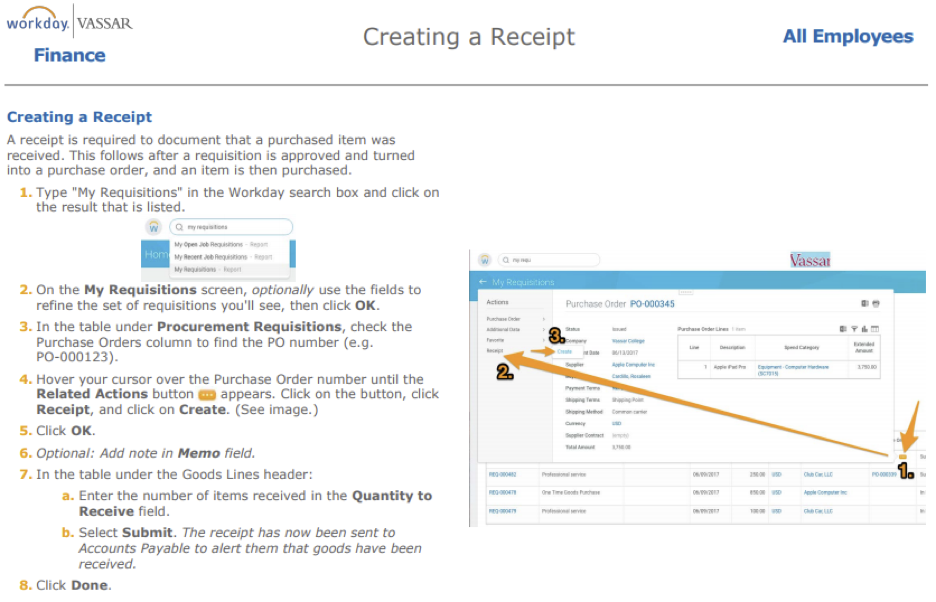
Supplier Invoice Requests
(for reimbursements and fees/payment to non-Vassar individuals)
To place a supplier invoice request, submit a contract for payment, or process any other check request, a student organization treasurer must log on to their Workday account and follow the steps below. For more information, visit workdayinfo.vassar.edu. For assistance call (845) 437-7224 or email workday@vassar.edu.

All contracts must be brought to the Director of Campus Activities for signature before being uploaded. Please allow two weeks for processing.
The college’s tax-exempt status does not permit reimbursement of sales tax.
Important notes to keep in mind for Invoice payments:
- Checks are processed and available on Thursdays.
- All forms must be submitted at least 3 days prior to the check run date.
- Timing is very important! Plan ahead to allow yourself enough time to get all required signatures and upload the fully executed document in Workday in time to process.
- Keep in mind payment dates promised to vendors.
- When paying someone for services provided, you must supply us with their address and Social Security Number. Print out a W-9 form from the Vassar Accounting website (http://accounting.vassar.edu/forms/) or pick up from the Campus Activities beforehand and include a completed copy of the form with the requisition for payment. (The College needs this information for tax purposes.)
- Do not pay people for services out of your own pocket or door receipts.
Vassar VSA Corporate Card Policy
The purpose of this policy is to provide students with information about the credit card program and to provide a guide for the use of their Vassar issued credit card in a manner which is consistent and fair to each student, while managing costs and ensuring compliance with Federal and State regulations and College policies.
In an effort to provide students with an efficient, cost effective method for making small dollar purchases of goods or services as required during the normal course of their duties, or when traveling for approved VSA purposes, the College has established a credit card program with JP Morgan. As a card holder, the student will have: 1) a flexible and convenient way to pay for goods, services and travel-related expenses, 2) reduced need to request purchase orders and check requests, 3) reduced need to use personal funds and request reimbursement.
How to request a Corporate Card
All Corporate Card requests will need the VSA Director of Finance approval. Please note that personal expenses are not to be paid for with College issued credit cards. Any violator will be subject to disciplinary action.
To request a credit card application, contact the VSA Director of Finance.
Please note:
- Cards are issued in the student’s name and are paid by the College, but safekeeping over the card is the responsibility of the card holder.
- Sharing of the card is prohibited, even between members of the same department or division of the College.
- Transaction and monthly limits will be authorized by the VSA Chair of Finance.
Card holders will be expected to adhere to the guidance set forth in this policy. Any violator will be subject to disciplinary action, including but not limited to credit card revocation and/or the requirement to reimburse the College for any unauthorized charges.
Please note the following guidelines, responsibilities, and expectations.
Responsibilities of the Cardholder
- Cards are issued with monthly and individual transaction limits as per the VSA Chair of Finance. If a card holder requires higher limits to support VSA activities, credit card limits can be adjusted with the VSA Chair of Finance approval.
- Card holders must obtain an itemized receipt for each purchase. Card holders should be especially mindful of this when purchasing meals, as some restaurants will only return the summary receipt with the total and the tip. In this case, a detailed receipt which lists the meals and drinks purchased must be requested and retained. In the event that a receipt is lost, card holders must complete a Missing Receipt Affidavit form and attach it to their Corporate Card transaction line.
- Card holders need to reconcile their transactions in Workday by submitting an Expense report. This will ensure that the appropriate budget information is selected.
Purchasing Guidelines
- The credit card program is intended for VSA business, therefore Vassar issued credit cards may not be used for personal expenses. If a card holder accidentally uses their Vassar credit card for personal expenses, they should alert the VSA Chair of Finance and contact the Procurement Department on how to reimburse the College for the expense.
- Vassar is exempt from sales tax in NY, NJ, TX, and FL and as such the cardholder should inform the vendor and request that sales tax be removed from any purchases made in those states. Vassar’s New York tax exempt ID appears on the face of the credit card, just beneath the card holder’s name and should be provided to the vendor for their documentation. Contact procurement@vassar.edu for a hard copy tax exempt form.
- Lost credit cards and fraudulent activity must be reported to the Procurement department at (845) 437-5845 or procurement@vassar.edu